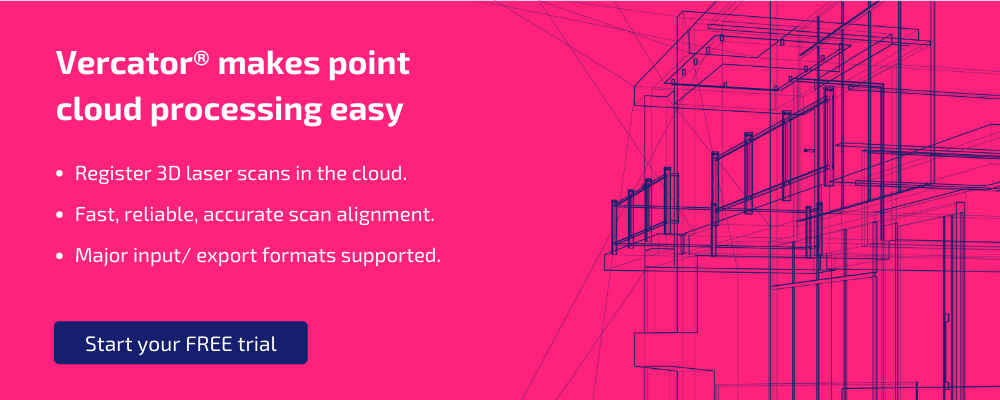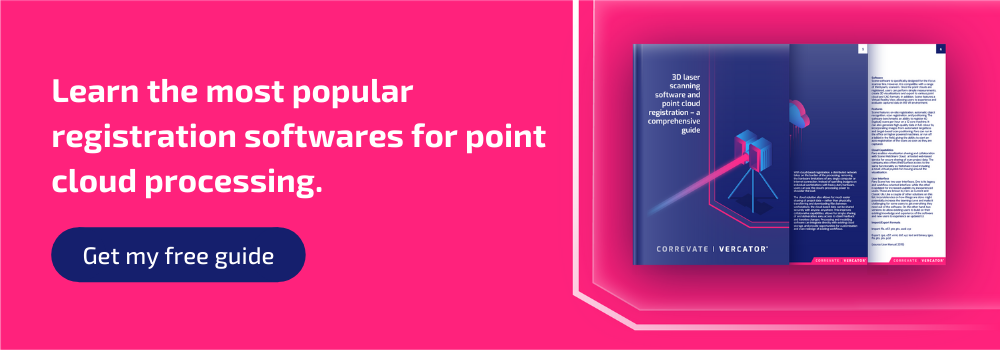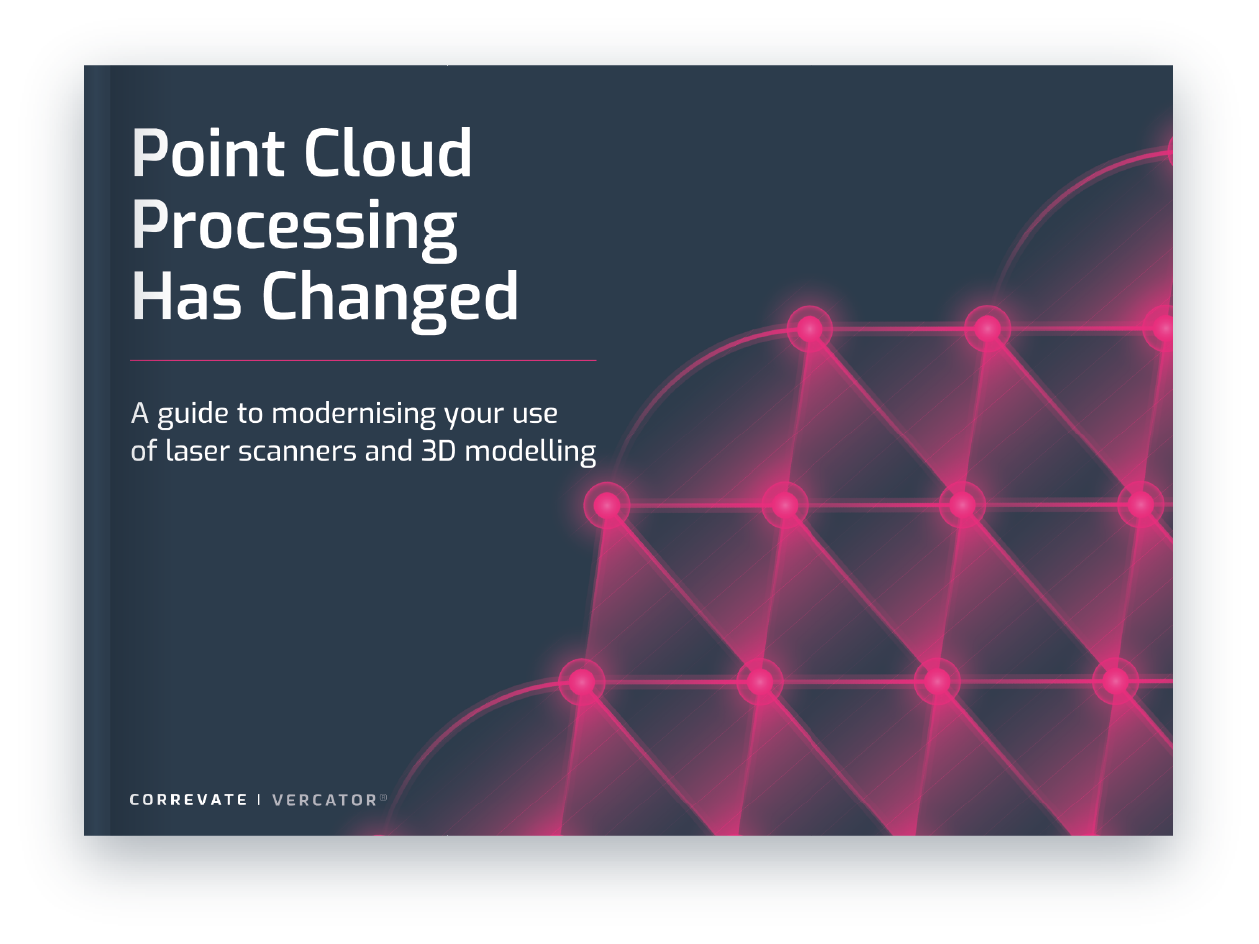3 ways to reduce point cloud file size (before and after scanning)
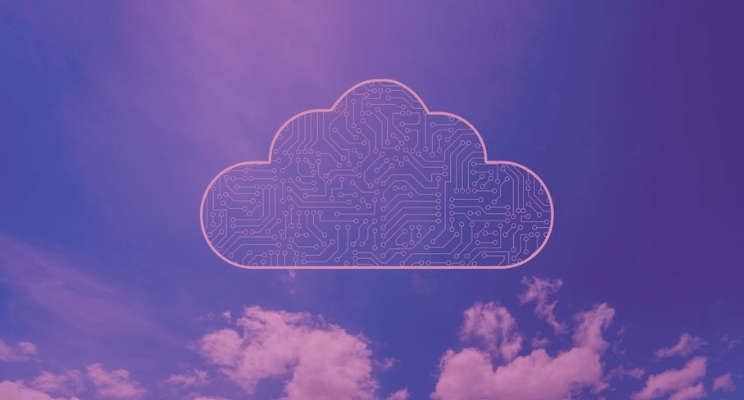
Point clouds are big — sometimes too big. When the number of scans ranges into the hundreds (if not thousands), it’s possible to create datasets in excess of a terabyte. Even minor tweaks can deliver a dramatic size reduction.
By reducing your file sizes you can make it easier to share assets, reduce infrastructure costs and requirements, accelerate processing times, and keep operations agile. But you cannot reduce file sizes to the detriment of detail — at least within the parameters of your project requirements.
We are going to look at the key ways to reduce point cloud files sizes: before scanning, after scanning and after registration. Then we are going to look at a way to minimise the challenge of large files in the first place.
1. LoD (Level of Detail) and pre-scanning parameters
Ultimately, files sizes are proportional to the amount of data captured. If you minimise the capture of irrelevant data, you create smaller files without impacting the quality of the data you were after all along.
Faster scanners often collect excess data by default. Diligence, from the beginning, can reduce post scan ‘clean up’ and deliver more manageable files, saving time and storage space. This process divides along four subcategories:
- Point cloud LoD: This is related to the precision of your point cloud. A higher LoD means that each point is closer to all adjacent points. The result: more points, creating a larger file.
Your optimal LoD is determined by your goals. For example, using a point cloud to make precise engineering measurements requires a higher LoD than using the point cloud for design modelling. Know these requirements.
- Scene coverage: You might not need equal amounts of detail for all areas of a scene, or full coverage of the environment. Carefully select what areas you need scanned, and to what LoD. This will help you minimise the size of individual scans, and the finished point cloud. Think about whether your scan needs to include:
- Exterior assets
- Roofing features
- Structural details
- Colour data
- Maximum distance settings: Laser scanners have an enormous range. Particularly when scanning outdoors, you need to remember to set a maximum distance to avoid capturing a whole host of irrelevant data.
Even in large indoor spaces, thinking about how each scan will overlap with others will reduce a lot of overlapping data collection by limiting area coverage on a scan-by-scan basis.
- The number of scans: The more scans you conduct, the more data you will capture. By optimising your scan overlap, you can minimise scans — reducing the amount of data collected. You will also reduce the challenges of propagation error during registration. Think diligently about your scan path to reduce the burden on your storage infrastructure and accelerate the scanning and registration process.
Pro tip: A great benefit of a point cloud file is your ability to flexibly engage with the data. If project parameters change, you don’t need to rescan the site, you can simply alter your 3D model. Having slightly more detail than necessary can be a good thing. You need to weigh the pros and cons of flexibility vs IT resource. Proceed with caution.
2. ‘Cloud clean up’ and data reduction strategies
Once your data has been captured, there are a number of size reduction strategies you can undertake. Some of these are good standard practice, while others are optional. However, you should know about them all in order to deploy the right option at the right time.
Point cloud thinning
Laser scanners capture more data about the space directly surrounding them. This is an inherent byproduct of making line-of-site measurements based on incremental angular changes. Generally, LoD parameters are set based on the distance between ‘points’ at the maximum (or average) scanner range. But this creates large amounts of excess data closer to the scanner.
Point cloud thinning is the process of removing that extra data and evening out your point across its entire effective range. This is a good ‘best practice’ step for reducing file sizes and has no impact on the utility of your point cloud.
How it’s done: Point cloud thinning is an automated feature of most point cloud registration software. You simply need to set the right parameters. Depending on the nature of the project, that is likely somewhere between 5mm and 25mm between data points.
Point cloud decimation
Sometimes you capture more data than intended. Either you were unsure about the LoD prior to scanning, or simply wanted raw data with a higher level of detail. Either way, decimation is the process of reducing file sizes by removing points based on spacing and percentages. It scales down the file size by removing detail.
How it’s done: Point cloud processing software generally comes with the ability to decimate files based on set parameters. However, be careful — incorrect decimation can be detrimental to the functionality of the finished product.
Parameter matching
It’s not always possible to strictly scan the scene elements you decided upon when setting out your scene coverage goals. Exterior data may have been captured through a window or within a room that is not needed. By removing this data early on you benefit from reduced file sizes downstream.
How it’s done: Parameter matching generally has to be done manually, and can be accomplished using most meshing and registration programs. You can also account for and minimise this kind of data collection using maximum distance laser scanner settings.
Removing corrupted data
Movement within a scan creates corrupted data. This is something to watch out for while scanning — making sure that you gain enough alternative angles that the correct data points can be plotted. However, you can remove the corrupted data.
How it’s done: Removing corrupted data is generally done using the same manual tools that will let you delete parts of your scans that you did not intend to capture.
Take your choices seriously
The difference that appropriate cloud clean up can deliver is pretty dramatic. For example, a noisy 75GB scan could be reduced to 50GB. Through decimation, you could reduce this file to 2GB. If you wanted a copy for non-measurement presentation use, decimation could go further, getting you closer to 500MB. Being able to access these different types of files improves flexibility, allowing you to access them on different devices for a specific set of reasons.
With that said, while creating multiple copies of a point cloud dataset may increase the flexibility with which you can engage with that data, it increases your overall storage demands. To access the true flexibility that reality capture technology provides, a more flexible system (built around large files sizes) is required.
3. Moving onto the cloud
A lot of the concern about keeping files small has to do with sharing/remote collaboration, and the infrastructure and maintenance costs associated with storage. The cloud provides an easy workaround to both of these issues:
- Share access not files: With “cloud-based point clouds”, you don’t actually need to send the file anywhere — you just need to share access. This makes it far easier for multiple users to collaborate on a large project without ever needing to download the sizable files. The same approach can be taken for project review and supply of end deliverables.
Scale on-demand: It’s far simpler to grow storage capabilities within the cloud than using traditional infrastructure. There is no procurement or installation process, everything is delivered on-demand. You can scale up and down to meet the demands of specific projects, and only pay for what you need, when you need it.
The cloud also brings with it an additional benefit that will shape the future of point cloud creation:
Accelerating processing and registration
The cloud offers the possibility to accelerate the process of registration. Advances in point cloud registration algorithms (the application of vectors within a multi-stage process) have minimised the need for manual oversight during the registration process.
Automating registration allows scan-to-scan processing to be undertaken simultaneously — provided sufficient computing resources. The cloud provides that, available for large projects when necessary. The results of proper application are notably dramatic:
If you want to learn more, check out our free ebook — Are You Ready for the Cloud? — or Book a Demo of Vercator Cloud.