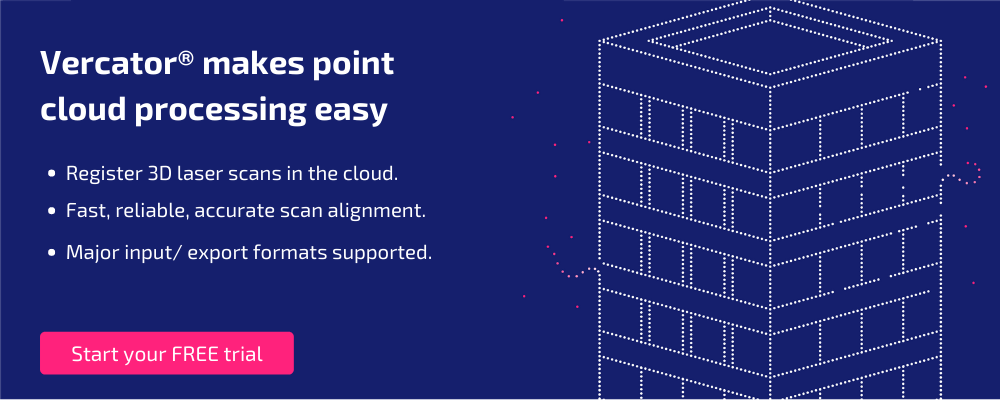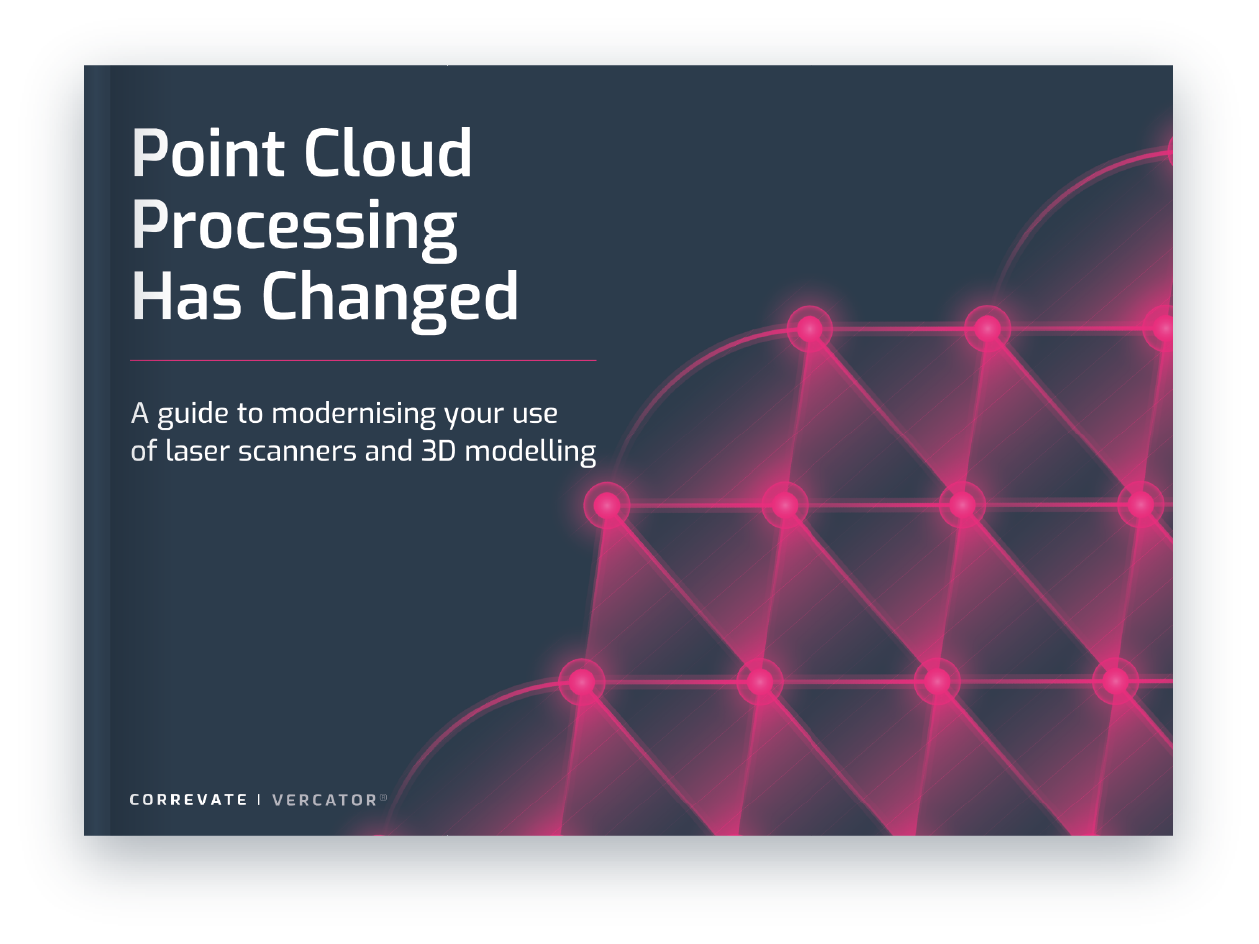5 steps to choosing the right 3D laser scanner registration software

3D laser scanners are now capable of mapping 3D space in exacting detail. The use of the resulting 3D point clouds is already delivering huge advantages for all kinds of construction, surveying and engineering projects. Within each of these sectors, the combination of laser scanners and associated registration software are a major contributing force to the digital transformation of the industry.
The unique capabilities of 3D scanning software are acting as a catalyst for novel applications driven by cross-industry movements. These include developments such as digital twins, the Internet of Things (IoT), and Industry 4.0 initiatives. Building Information Modelling (BIM) is also a catalyst of transformations within the construction industry. It is giving architects, engineers and construction teams access to single-source-of-truth databases covering the whole built environment. This in turn is leading to innovations like the prefabrication of critical building components off-site through the use of 3D printing and other manufacturing techniques.
Choosing the right registration software is fundamentally important in making the most of these advances. The software choices you make impact the scanners you can use — and vice versa — along with the downstream modelling and visualisation software you will have available.
Software choices impact the workflows you can create, how efficient your processes are, and the type of 3D models and plans you can create. Ultimately, the choice of software will point you towards the jobs you can effectively take.
While all this can seem daunting, here is a five-step process to follow to get you where you want to be:
Step 1: Review your current scanners and their compatibility
There is a lot of choice when it comes to the software you use to register laser scans. There are even more choices when it comes to modelling. Some solutions look to create end-to-end packages, while others focus on providing a solution that excels in one single area. Some software providers also make hardware (laser scanners), while others do not.
The first step to picking the best registration software for your operation is to review the scanners that you currently have. While scanners are becoming more generic, they aren’t all equally compatible with third-party software tool. Your current scanner investments may dictate the software choices you can make — regardless of what might theoretically be the best choice.
Scanners also have different specialisms, lending themselves to more adept deployments in different scenarios. The software that is best placed for long-distance or ariel scans will not be the same as what is best for close-up, complex surveys.
The best use case for your scanners really impacts the next step “understanding the needs of your business”, but you should think about how you will use your scanners from the beginning. Ultimately, scanners are expensive, so “making the most of what you’ve got” has to be a factor. Once you have “audited” your current scanners, you need to look at where you want to go as a business and what you would need to get there.
Step 2: Be realistic about the needs of your business
In the end, your choice of registration software depends on what your business needs, how you work internally, and the kinds of job you take on. For example, if groups within your business are fast moving or work on cutting-edge, complex projects, they may need a best-of-breed approach — you would best be looking at state-of-the-art software.
On the other hand, if you are in a centralised business, your company may prioritise standardised technology with easier access to shared systems and common skills. And if you spend more time collaborating with different departments within your own business than outside contractors, you might benefit from the kind of end-to-end simplicity that a single provider delivers.
You need to weigh up this kind of one-stop shop solution against what you could potentially lose. Some questions you may wish to consider: How important is cloud integration? How flexible are the margins on the projects you currently take?
Ultimately, which scanner to use, and why, depends on the job you have to scan. For example, the scanner you would need for long-range scanning and high-accuracy scan data is very different from one where you have limited access and have to get in and out of the site quickly. You should also consider whether targetless registration may be more critical based on how hazardous scanning locations are.
Step 3: Assess future growth and priorities
Although it is critical to understand what your business needs are today, nothing stands still for long. When thinking about choosing software, you need to take into consideration the business you might want to be tomorrow.
Are you planning for the cloud?
The cloud delivers some very interesting possibilities for laser scanners. Collaborative sharing, remote access and iterative design are just some of the benefits the cloud brings to visualisation and modelling tools. Like other industries have already experienced, this affects workforce enablement, contracting with specialists and your relationship with clients in the design process. Not to mention improved storage options and dynamic scaling. If you are looking to get involved in larger projects, this will increasingly become a requirement in order for you to compete.
Do you want to increase speed?
Time is money and it is important to constantly look to accelerate end-to-end processes — from scanner to outcome — whether the outcome is a report to a client, a rendering of an image, or a model of a building or structure. Let’s take a large building, as an example, say an office block made up of over 170 laser scans. State-of-the-art registration can automatically register datasets such as these in 16 hours and only 3 hours on the cloud, a significant reduction in processing time over conventional methods and without operator intervention. Looking at how you would use these savings to accelerate the whole process is where you start to gain real advantages.
Interested in penetrating new markets?
The need for more innovative software is greatest if you want to expand past traditional surveying. Combining measurements and imagery, 3D laser scanners can now capture any site, for example, factory buildings or even crime scenes, to create a 3D digital model. The resulting data can be used for design and comparison purposes, to ensure site safety in inhospitable environments or as evidence in a criminal case, capturing every detail with to-the-millimetre accuracy.
Step 4: Learn about the options in the market
There are basically two ways to approach laser scanning software. One is scanner-driven, where you invest in an end-to-end solution that delivers in-house capabilities from registration through to modelling and visualisation. This solution could be built for a specific suite of 3d scanner hardware, for example, Leica Cyclone. Or you can opt for crafting your own laser scanning software system built from best-of-breed pieces: a hardware-agnostic platform of software tools that provide for your specific 3D laser scanning needs.
Whether you have to go for a one-stop shop or adopt a best-of-breed approach, there are still areas you should focus on to get the best from the solution you choose and avoid the dreaded “lock-in” to a vendor. The most important consideration is ensuring you negotiate both an entry and exit strategy upfront with your vendor.
State-of-art-software
As an example of why best-of-breed is a viable option, let’s consider one of the major changes in the application of scanning software: the use of vectors to augment the registration process. By using mathematical techniques, each point in a point cloud is converted into a directional vector. By doing this, entire point clouds can be collapsed into abstracted vector spheres while retaining their unique, defining characteristics.
The impact of such a multi-stage, vector-based alignment has been highlighted earlier: registration outcomes are 40%-80% faster than traditional methods, even using targetless registration.
Maybe more importantly, the robust characteristics of this registration procedure remove the need for cross-checks and allow for the automation of coarse registration under most circumstances. Automating processing leads to significant improvements to workflows, including the hands-off registering of scans.
Evaluate options
Whenever possible, you should look to test technology alongside any legacy set-ups on existing data and simpler projects. It is wise to avoid a ‘big-bang’ implementation. Suppliers will usually be helpful in supporting a proof-of-concept trial. Involve clients if possible, to ensure what they ask for, and what they want, is aligned to what you are looking to deliver.
Step 5: Implement well to make your investment work
If we’ve seen anything in the digital revolution, it is that intelligent devices coupled to cloud services can be powerful and disruptive. The combination of on-site 3D laser scanners with cloud-based registration software can be that disruptive force.
With fewer surveyors on-site and reduced need for personnel to access unsafe, inaccessible areas, there is the potential of improved safety and lesser risk to the project team overall.
End-to-end workflows can automate the manual processing of data, giving your team more time to work on creative, non-repetitive designing and problem-solving tasks. But only if you approach this as a “business change” process rather than as simply buying a new product. You should plan for change to the way people work, and plan to communicate what those changes will be, making sure you promote the benefits and acknowledge the challenges.
By putting together such a plan, you will prepare for risks and better manage the process and people involved. Steps usually include a roadmap to monitor progress, an implementation plan to ensure deadlines are met and a mini-business case to ensure expected value is realised.
Focus on cost/benefit
In order to generate a credible business case, likely benefits will be based on a combination of increased efficiency, better customer outcomes and the potential for increased revenue. This is essentially achieved by reducing the time in the field and increasing the usability of 3D data back in the office.
Outlining these benefits in monetary terms is not always easy but planning ahead to ensure they are specific, measurable and agreed will be key.
Times of change are times of opportunities. The potential of registration software, the maturity of the laser scanners and the introduction of cloud computing have created a powerful force for change. It is up to us all to make the most of the opportunities they present.
Tags: Point Cloud Registration