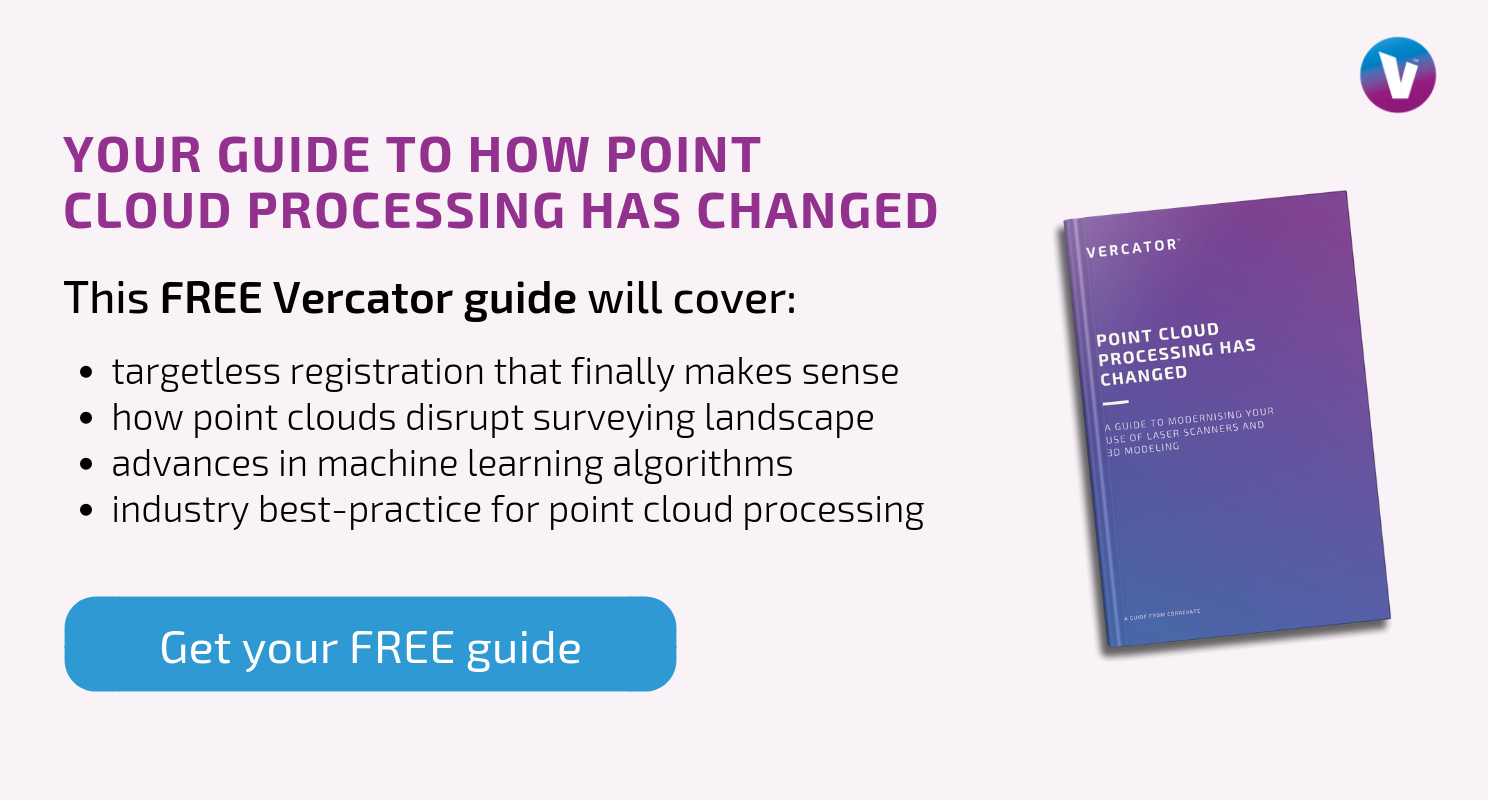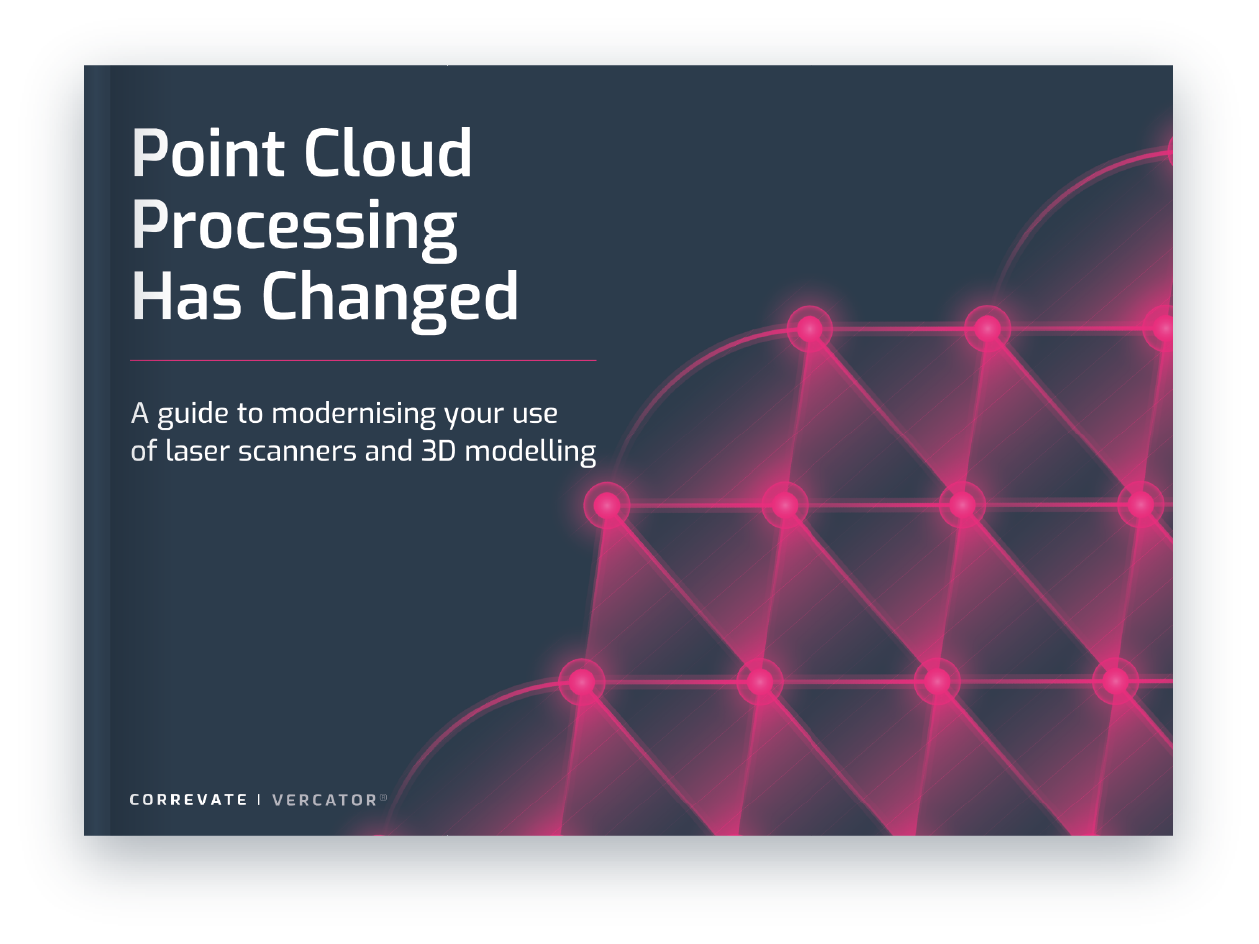6 steps: How to commission a point cloud survey

If you want to create a detailed 3D model of an existing physical space or object, you need to commission a point cloud survey. The benefits of this are wide-reaching. A point cloud model based on laser scans allows design teams to manipulate spaces for iterative experimentation. Specialists can take digital measurements rather than having to return to a site throughout the design process. Teams are able to communicate remotely while referencing common data. Workflows are improved and projects are made more efficient. The result is often a superior design and production process. If approached correctly, commissioning a point cloud survey is relatively quick, painless and affordable. So, where do you start?
Step 1: Check to make sure that your software and hardware can handle point cloud data
Point cloud data requires formatting to be of practical use. On the most basic level, this means the alignment and processing of multiple scans. This requires specialist software that point cloud users generally do not have. Asking for ‘raw’ or ‘unprocessed’ files may result in the delivery of files straight from the scanner. These files can be huge and require specialist software to handle. Most point cloud users will want processed point clouds in order to avoid this extra complication.
Processed point clouds still require rendering in 3D modelling software to be of much practical use. You need to make sure that the software you intend to use for the project is compatible with the file format your point cloud provider intends on delivering. You can figure this out through discussing your software with your scan service provider or your software provider. A quick Google search can also often deliver valuable insight.
Having insufficient hardware is another common pitfall. You should check your software’s minimum recommended requirements for working with point clouds and make sure that your hardware and drivers are up to the task. Return to this step when considering ‘cloud clean up’ and ‘decimation’ later on.
Step 2: Define the purpose of your survey
Point cloud surveys differ in detail, coverage and resolution. Whether or not roofs and exterior assets are scanned by default isn’t always the same. These things will be reflected in the cost and time it takes to complete the project. A scan with more detail and coverage than you need will cost more than is necessary. It could also deliver a data set that is too large for your hardware capabilities to realistically handle. However, collecting insufficient scene coverage or scanning to an insufficient level of precision can render the entire survey worthless.
You need to communicate to a surveyor why you need this data and how it will be used. This is critical to making sure that all of the relevant measurements and data points are collected. Simply communicating the purpose of the survey to the survey team can help you avoid project drift and unexpected issues further down the line. Beyond that, there are several specific considerations:
A: Be specific about the Level of Detail (LOD) needed
If high detail is needed to make accurate measurements off-site, the laser scanning resolution settings need to be increased. You need to be explicit in discussing how precise the measurements need to be to meet your purposes.
B: Be specific about elements required for capture
In addition to being clear about the precision of the survey, you need to clearly demarcate what attributes and objects need to be included in the scan. If you need details about a structure and its relationship to adjacent structures, for example, you need to make sure that information is accurately conveyed. If you specifically need surface details or are only interested in structural information, that too will impact how scanning is undertaken.
Step 3: Ask about ‘Cloud Clean Up’
This is a subprocess of defining the purpose of your survey that will allow you to handle large datasets. Basically, you can have your scan provider remove data from the survey that you know you will not need. For example, if your scan covers an outside area, it may include detailed point data about trees or other natural objects that you do not need. Exterior data may also have been picked up through windows. This data can be removed or simply replaced with placeholders — making a large difference to the end file size. This makes the point cloud easier to use and more manageable for 3D modelling.
The same holds true for ‘noise’ within scans caused by movement across the scan field. For example, if scanning a crowded or outdoor location, large segments of the data can become corrupted by movement. This data is not helpful and can be removed. Depending on the scan, this may be time prohibitive. However, it will decrease file sizes.
Ultimately, removing any information that is not relevant to your purposes creates easier to use files. This, however, is likely to impact prices. You should consult survey providers about how they charge for the editing of data. Some will include this as standard, while others will charge per hour. This difference could impact quote prices, and your interest in this type of service should be taken into consideration when picking a provider.
Step 4: Ask about point cloud decimation
Point cloud decimation is a process similar to point cloud clean up. But, rather than removing specific segments of data, it removes points based on spacing and percentages. It scales down the size of a file in aggregate through removing detail. This process is undertaken by some point cloud registration software and can be detrimental to the functionality of the finished product if done incorrectly. Depending on how you want to use the data, it may also remove an unacceptable level of detail. This comes back to defining the purpose of your survey. Ask for a non-decimated point cloud from your provider if you want to have the most exact copy of the information on hand if needed.
The file sizes you will end up working with will be dramatically different depending on the use of clean up and decimation techniques. For example, a noisy 75GB scan could be reduced to 50GB, a 33% reduction through clean up. Through decimation, this same file could be reduced further to 2GB and then even down to 500MB for non-measurement presentation use. Having access to these different types of files improves the flexibility of use and the types of devices the files can be accessed from.
Step 5: Consider the scope of your project and the benefits of extra information
Although it may be tempting to go for the cheapest scan with the lowest resolution needed to meet your immediate requirements, that may not be the best choice in the long run. One of the benefits of having a point cloud 3D model is flexible access to a large amount of data if plans change. Beyond your immediate project, scan data can remain relevant for years to come. It may be better to invest in a higher resolution scan now and reuse the data for an undefined purpose later. This also comes back to getting point clouds with different levels of decimation or clean up from your provider. Options are always good, you just sometimes have to pay for them. You need to consider your budget along with the time spent scanning and processing
Step 6: Investigate what data already exists about your location
Before embarking on the journey to commission a point cloud survey, you should investigate what data already exists. If remodelling a building, for example, detailed CADs (computer-aided designs) might already exist. This data may render a scan redundant, or allow you to focus your scan on specific areas to simply fill in gaps left by existing models. Existing CADs may also enable you to commission a lower resolution scan and augment that with precise existing measurements. When looking at existing files, however, you should consider their accuracy, relevance to the current situation and compatibility with your scan data. Plenty of projects have been derailed by relying on faulty data. A significant motivation for commissioning point cloud scans is to avoid this reliance on existing data — so, proceed with caution.
Summary: A successful point cloud survey comes down to planning and communication
When looking to partner with surveyors, communication is key. They are the experts and they know what they are doing. Your best point of contact will be the people you are working with to conduct the survey. This is one of many reasons to work with people you trust. You simply need to make sure that you communicate what you plan to use the survey for, and get feedback on the viability of the proposed service for that purpose.
Pricing is the last hurdle that leaves many of the uninitiated scared. Ultimately, this is a hard thing to put a number on. Typically, companies might charge between £1000 and £3000 per 8-hour day, depending on the project and firm. This will be similar for both processing time and scan time.
It is possible that the particularities of your project will legitimately result in significantly different quotes. However, much above or below these figures is likely exploitative or too good to be true. Remember that point clouds are a complicated technology that require expertise and precision. Contracting with someone who delivers something you can’t use will be far more expensive than going for the more expensive service to start with.
One thing to think about, however, when looking at firms is their approach to processing. The alignment of scans through ‘registration’ and processing is actually one of the most time-consuming steps in the point cloud generation process. Companies that use automated procedures for processing are able to complete scans with much greater efficiency than those using manual processing. Targetless registration also enables a reduction in time spent scanning in the field. Although you should still expect to pay similar amounts per hour, the use of these advanced techniques can result in far lower total prices as the procedure can be accelerated by anywhere between 40%-90%. Either way, the usability of the end product will result in your ability to communicate your needs to the provider. Remember, communication first.
Tags: point clouds