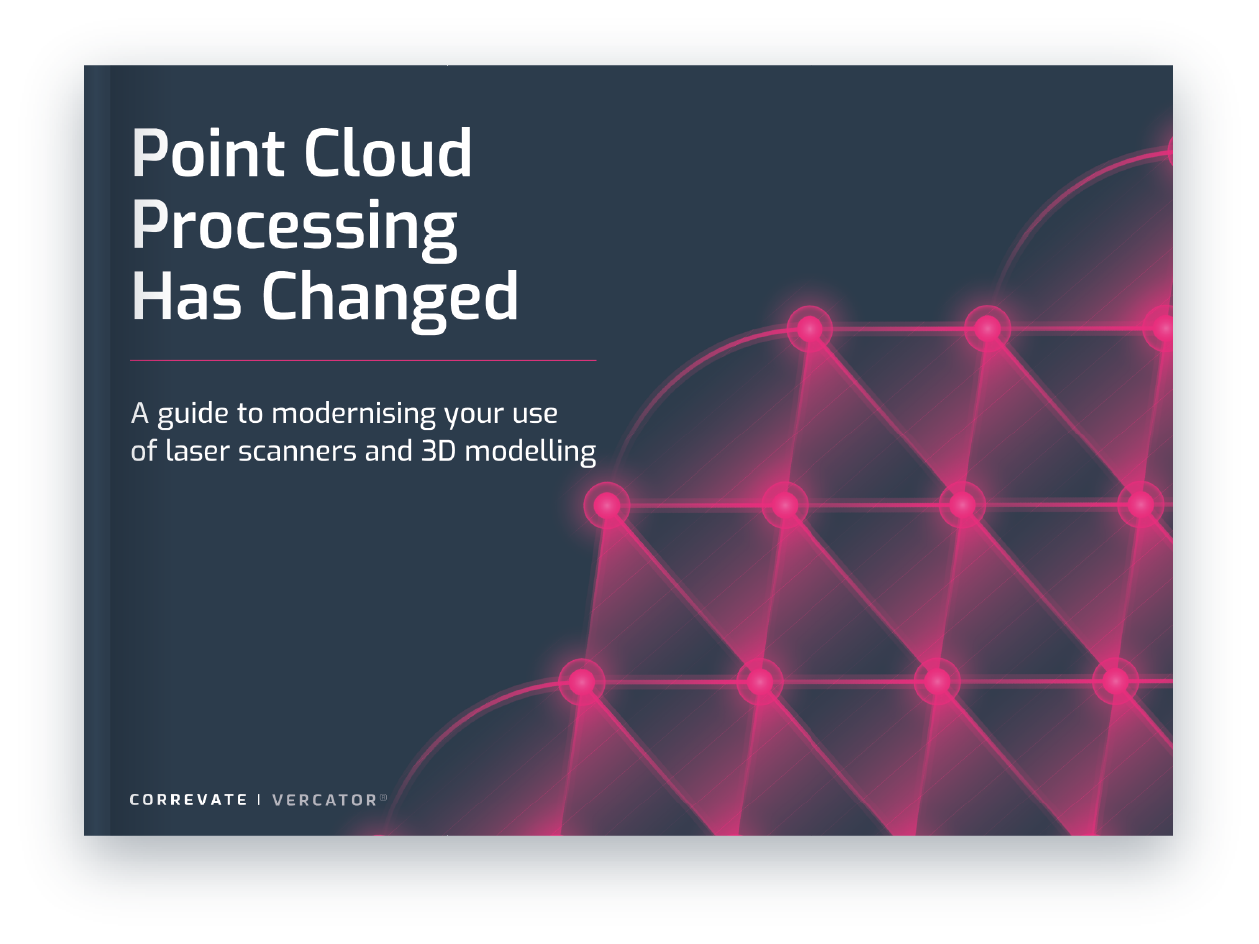Point cloud survey specification — how to build a point cloud
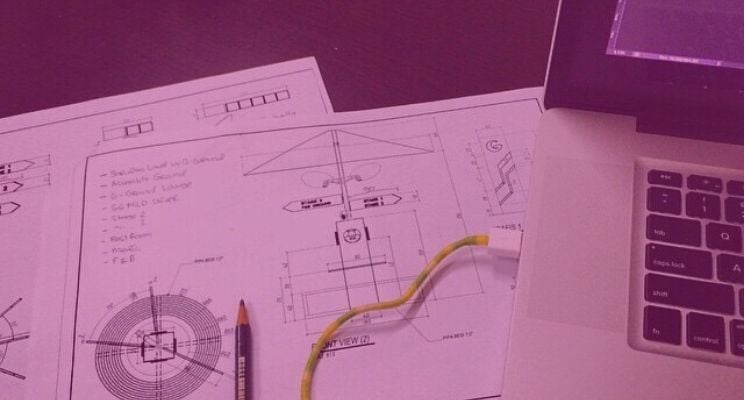
Point clouds consist of huge data sets combining three-dimensional points with information such as distance, colour, location etc. They are a powerful reality capture tool. The scans required to generate a point cloud can be delivered at a very high rate. However, managing and storing the data sets can take up a significant amount of your time, along with processing and memory resources. Understanding specifications allows you to not only deliver a quality scan, but to maximise your budget by ensuring you are capturing the right level of detail for your needs.
Before undertaking a survey, it is wise to consider the “what, when, why and how” of the project, and get some agreement as to what the survey is for. The precision of the resulting point cloud will depend on this agreement: the precision of the model constructed; and the ability of the user to select and understand the points within the final point cloud generated model.
This is a rundown of some of the important variables that need to be decided on when creating a point cloud scan.
What's needed
It is surprising that there is no standardised template/checklist for defining what parameters are required from a scan. So, let’s look at what you need to consider.
Acceptable resolution
It is worth understanding what scan parameters can be set on your scanner of choice. You can set these parameters to ensure you have enough scan data to meet project requirements, are working within any time constraints, and are able to successfully register scans together.
The three most commonly used parameters are Resolution, Quality and Colour.
Resolution and Quality affect the level of detail captured, the scan duration, and the ability to register scans properly. Setting the resolution determines the density of scan points. The higher the resolution setting, the sharper the image and the greater the fineness of detail.
The resolution setting determines the point distance, which, in turn, determines the level of detail (LoD): the distance between the captured scan points increases with distance from the scanner. Increasing the resolution setting increases the number of points captured and decreases the point distance. Decreasing the resolution setting decreases the number of points captured and increases the point distance. Correspondingly, the denser your point cloud, the larger the files and the longer the scanning process.
By ascertaining the point density you require for the survey, maybe 10mm, 5mm, 3mm or even 1mm or below, you can be more certain of, among other things, how much time you will need on site, and the processing and storage strain the resulting data will deliver.
Relative quality and level of detail
Level of detail does not have to be set for the whole set of scans, and can also be defined in combination. For instance, you may have some items in a room that needs a high level of detail, but the rest of the room is not so important. Ensure you understand what level of detail is needed when/where can help manage file data sizes and reduce processing time.
Use of colour
Requesting a full-colour point cloud can increase the cost of commissioning a survey by around 40%. So instead try to decide specific areas where you need colour scans. You may need only a few key rooms or areas. You can however produce additional deliverables from the imagery alone, e.g. virtual tours etc. — so it can be worth considering depending on the project/client requirements.
Correct coverage and scanner locations
Clearly define all the areas that need to be captured in the survey. Well annotated, existing plans of the property can work best, ideally with photographs of the area to be surveyed. There are digital options emerging, negating the need for paper plans and sketches.
If you use a targetless registration strategy, be mindful of defined objects that can anchor scans in overlap. If you use targets, space targets widely apart and at different elevations around the site to give the laser plenty of reference points. Don’t place targets in a straight line or in a repeating pattern, which makes it harder for the scanner to define spatial relationships.
Utilising a control network or targets is still common practice for many so understanding how to position targets will help you quickly get the results you need from the first scan onward.
Accuracy of alignment
A finished point cloud is usually made up of dozens, if not hundreds or thousands of individual scan positions. Discussing accuracy tolerances of the point cloud with the client should minimise the risk of taking too many scans with insufficient tolerance.
The traditional method of registering scans is to use fixed targets/checkerboards throughout the site to be surveyed. This solution is robust, but manual and time-consuming.
Surveyors have been able to avoid placing multiple targets by using natural features within the scene to align scans. However, this method used to be slow when doing post-scan alignment.
Advances in processing software allow a targetless approach to point cloud registration, and is critical to making the most of point cloud registration and alignment. The introduction of new, multi-stage processing software that uses vector-analysis accelerates processing times and automates laborious tasks. Vector analysis, rather than simple point comparison, allows for a more accurate scan pairing and faster methods of analysis.
Processing efficiency
Point cloud processing is a CPU intensive task, making remote access often impractical. Heavy investment in network bandwidth is required for more structured connections to work. 5G is likely to change the limits on remote capabilities. This multi-stage process also drastically improves the speed at which scans can be aligned — delivering results 40%-80% faster, depending on the number of scans being processed
A high-resolution point cloud imported into a project at full resolution will mean somewhere along the line, it will be difficult to work with. For areas where finer detail modelling is required, it is better to clip that specific area of the point cloud and decimate to a finer resolution. Decimation is the process of reducing redundant points within the point cloud.
Choice of software to import the point cloud
If you can't open the file in the software you use, or you can't export to the required format, then the survey is almost useless.
It is worth looking at the particular requirements of the software and/or hardware that you intend to use. Think about point cloud processing and then think about specific 3D modelling software. Ideally, you should look for versatility and purpose-built efficiency. If you can find software capable of importing a large number of file types with a number of export options, you are unlikely to find yourself stuck and incapable of accessing data or extracting data for use in another system. When stuck for a decision, we would recommend prioritising E57 and PLY as highly-compatible and common formats, with a nod to the simplicity of XYZ file formats and their utility for long-term storage.
Getting the job done
A point cloud, at the end of the day, is still raw observation data, just a great deal richer. As with any data, redundancy and checking are vital to ensure that you give your client what they need.
By using state-of-the-art registration software and an agreed specification, you are in the best position to verify that everything is measured, registered and delivered properly. Investing extra time for close scrutiny before presenting anything to the client or project stakeholder is well worth the effort in keeping errors from flowing through the project.
Tags: point clouds