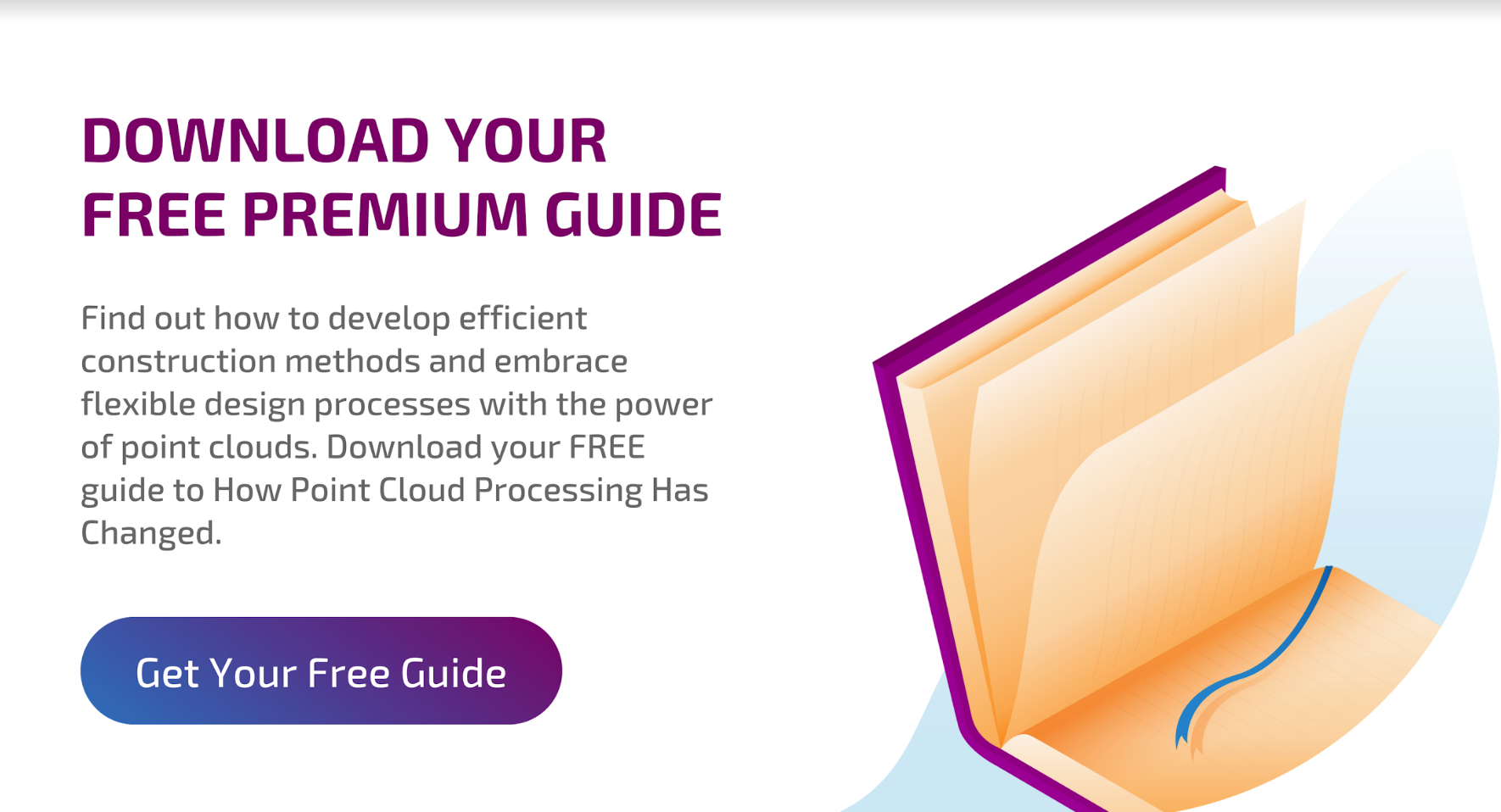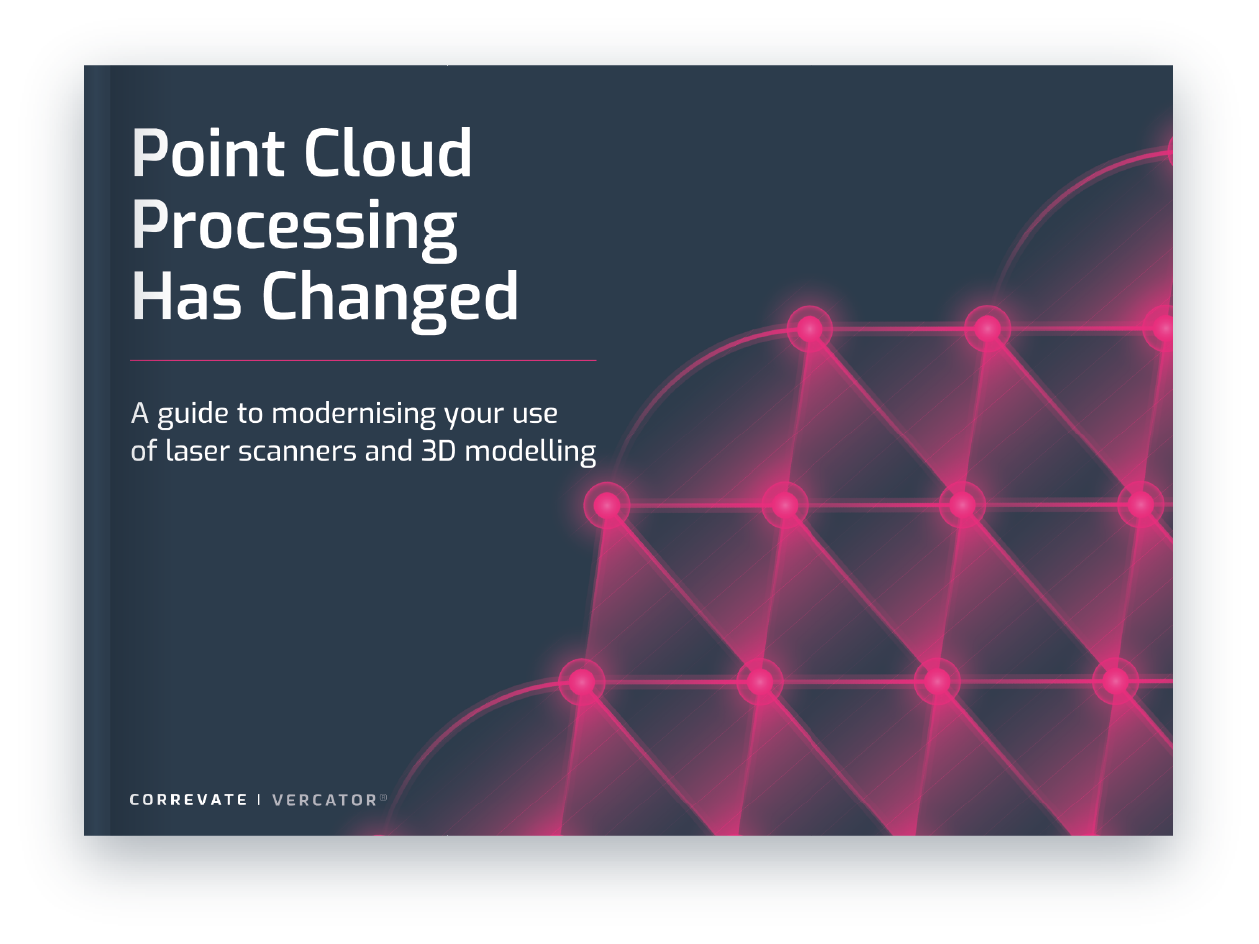BIM for project managers: a crash course on the benefits of the BIM toolkit

Building Information Modelling (BIM) is changing best practices for information communication. This makes BIM an invaluable aspect of a project manager’s toolkit. To make the most of these evolving opportunities, project managers need to understand the complexities in the market, starting with what exactly people mean when they say ‘BIM’. This is a project manager’s guide to all things BIM, allowing you to update your processes and technology to match the digital opportunities of the 21st century.
Is BIM software or a process? Beyond BIM Level 2
BIM is often misunderstood as just a software solution. While BIM has been largely defined by new and different software solutions, it is the processes that these software solutions enable that are at the core of why BIM is beneficial and worth adopting. To whatever degree BIM is a technology, it is also a process. If looking to engage with BIM, you need to look beyond the software and think about the process changes that BIM software will make possible.
When it comes to processes, the nature of BIM is always to improve and increase the level of communication across design and construction teams. But, what exactly that means does depend on the technology being described. Unfortunately, the increasing cachét of BIM has led to an expansion in how it is being applied — something that has come to be known as ‘BIM-washing’.
These differences are probably easiest to understand in the context of the UK regulatory ‘Levels of BIM’ that were created to accompany the BIM Level 2 mandate for all publicly funded construction projects. Within this system:
BIM Level 0
BIM Level 0 refers to simple, old-school CAD (computer-aided design) software.
BIM Level 1
BIM Level 1 adds 3D modelling capabilities and objects within the graphical CAD data — technology that is commonly referenced as ‘object-oriented CAD’.BIM Level 2
BIM Level 2 introduces format and sharing requirements designed to make the collaborative use of CADs easier. That includes the necessity for all CAD software to export to common file formats such as COBie (Construction Operations Building Information Exchange) and IFC (Industry Foundation Class) and the creation of a common data environment (CDE) to facilitate the sharing of data. This is the first ‘Level of BIM’ that could be considered ‘new’ in any real sense.
BIM Level 3
BIM Level 3 is still undefined, but focuses on concepts such as creating a set of open data standards for easy data sharing. Generally this references single-source-of-truth, database-first design software that maximises collaborative opportunities.BIM Level 3 is often what people are talking about when touting the benefits of BIM, even though most of the people using BIM aren’t operating on this level of sophistication. Some of the benefits provided by a BIM Level 3 workflow will apply across levels — particularly to BIM Level 2.
The rest of this article will mainly discuss BIM Level 3 principles centred around a database-first, single-source-of-truth approach to data management and collaborative processes. This means that all structural and design plans are created as part of a single dataset, rather than as individual files. Elements of this common dataset can be accessed using specialist tools, but any changes made are automatically propagated across the project because all of the data is rooted in the same place.
It is important for project managers to understand the specific capabilities of the BIM ‘labelled’ software tools they are using on any given project so that they can match their process expectations and instructions accordingly. If still confused by these differences, you can check out our truly comprehensive explanation in The Ultimate Guide to BIM in 2019.
BIM brings clarity to the information landscape
BIM aims to create a single shared repository for information regarding the design and construction of a project. This includes structural information, materials, asset information and architectural designs. This makes it easy for a range of specialists to all contribute to the same project files. However, BIM isn’t restricted to just the CAD-related files such as 3D models and 2D drawings — it also includes support for scheduling, clash detection and animation.
In the past, designs and plans were shared among various specialists via both digital means and also traditional mediums like paper documents. What BIM delivers is a simplified means of sharing information, particularly when it comes to cross-disciplinary cooperation. This is achieved via the database-first approach to collaboration.
Everything that is pulled from a ‘true’ BIM platform is automatically interpreted into the preferred form of representation that the specialist works with. This means that everyone from architects to engineers and interior designers can contribute at every stage of development using their own CAD tools, but without creating duplicate files. Everyone stays up to date, administration is simplified and the risk of creating clashes is minimised.
This also means that project managers have access to a wealth of information and they’ll be able to oversee the various components that are involved in a project — all while accessing intuitive 3D models, rather than complex technical schematics. This makes it much easier for project managers to actually assess and understand the workflows and outputs of every specialist team under their control. Fundamentally, there is a reduced chance for miscommunication to occur between specialist teams, managers and clients.
True BIM workflows offer a coherent and transparent information landscape that is accessible to everyone involved in the project.
BIM creates new opportunities
Since BIM makes information available across the project, it gives project managers the ability to be more flexible and involved with how their teams function, while also being able to direct specific teams to work closely on various stages of the construction project.
The ability to work more closely together allows specialists to deploy their expertise whenever and wherever it is needed, reducing the need to segment design into stages — accelerating the entire process while improving outcomes.
Since BIM relies on a single source of information, technical challenges can be translated and understood by design teams to inform them of structural capabilities so they can either work around limitations or develop completely new solutions in real-time without a constant back and forth between various teams. When BIM techniques are used correctly, it enables teams to push the limits of their creativity while staying within the realm of technical possibilities. Being able to work closely with structural engineers, for example, helps designers understand the limitations and factors that impact each aspect of the project.
Project managers have a better understanding of current progress regardless of what stage the project is at, but so does every element of the design and construction team. This makes it easier to engage with experimental designs, prefabricated materials and manufacturing techniques like 3D printing and even programmable robots to assist on a construction site.
BIM enables project managers, but project managers need to enable BIM
The purpose of BIM is to store and deliver information that benefits teams of specialists that would otherwise be segregated, making it easier to leverage these talents to the greatest degree possible by enabling collaboration. BIM is a technology, but it is the process changes that it makes possible that are important.
When looking at construction and design phases, project managers should hold responsibility for ensuring that their teams understand what BIM is and how it can positively affect their workflow. Being able to utilise BIM to its fullest could transform the way your specialists interact and collaborate, resulting in quicker turnaround times and more creative projects that push the boundaries of what is considered possible in the construction industry today.
BIM is always expanding the types of technologies that it is compatible with. For instance, laser scanning can produce accurate point cloud data to recreate live scenes and environments that can be imported as BIM-compatible data. This data can be used to compare work-in-progress construction with the designs that were proposed in order to elevate quality assurance capabilities. Advances in point cloud processing and laser scanning technology have made it possible to take advantage of these techniques at a much lower cost and with improved productivity.
Project managers are recruited to oversee and direct teams involved in a project, so it’s important to understand BIM processes and how to utilise them as a way to explore new collaborative processes and adopt the latest technologies. BIM excels at visually representing and communicating information across different disciplines and helps to manage the overwhelming amount of data involved in the construction process. It has the ability to drive innovation and speed up processes to deliver an efficient competitive advantage over the competition.
Making that happen comes down to project managers understanding the possibilities and overseeing the changes to process that will deliver those outcomes. It’s the project manager’s job to ensure that all teams understand the process changes that come with BIM and how they can utilise them to create new opportunities through a collaborative and informed work process. That starts with understanding BIM yourself.
You have been reading a project manager’s guide to BIM. If you have more questions about how to best use BIM within your workflow, getting advice on the best BIM software, BIM process improvements and a crash course on BIM deliverable, we have written an Ultimate Guide to BIM in 2019 just for you!
Tags: bim