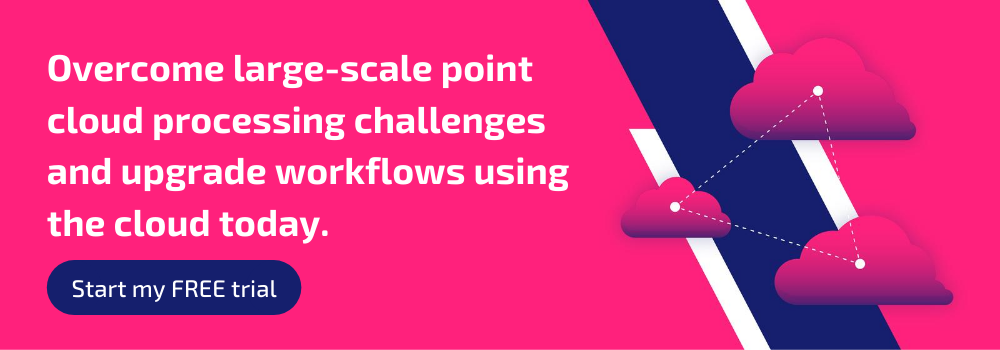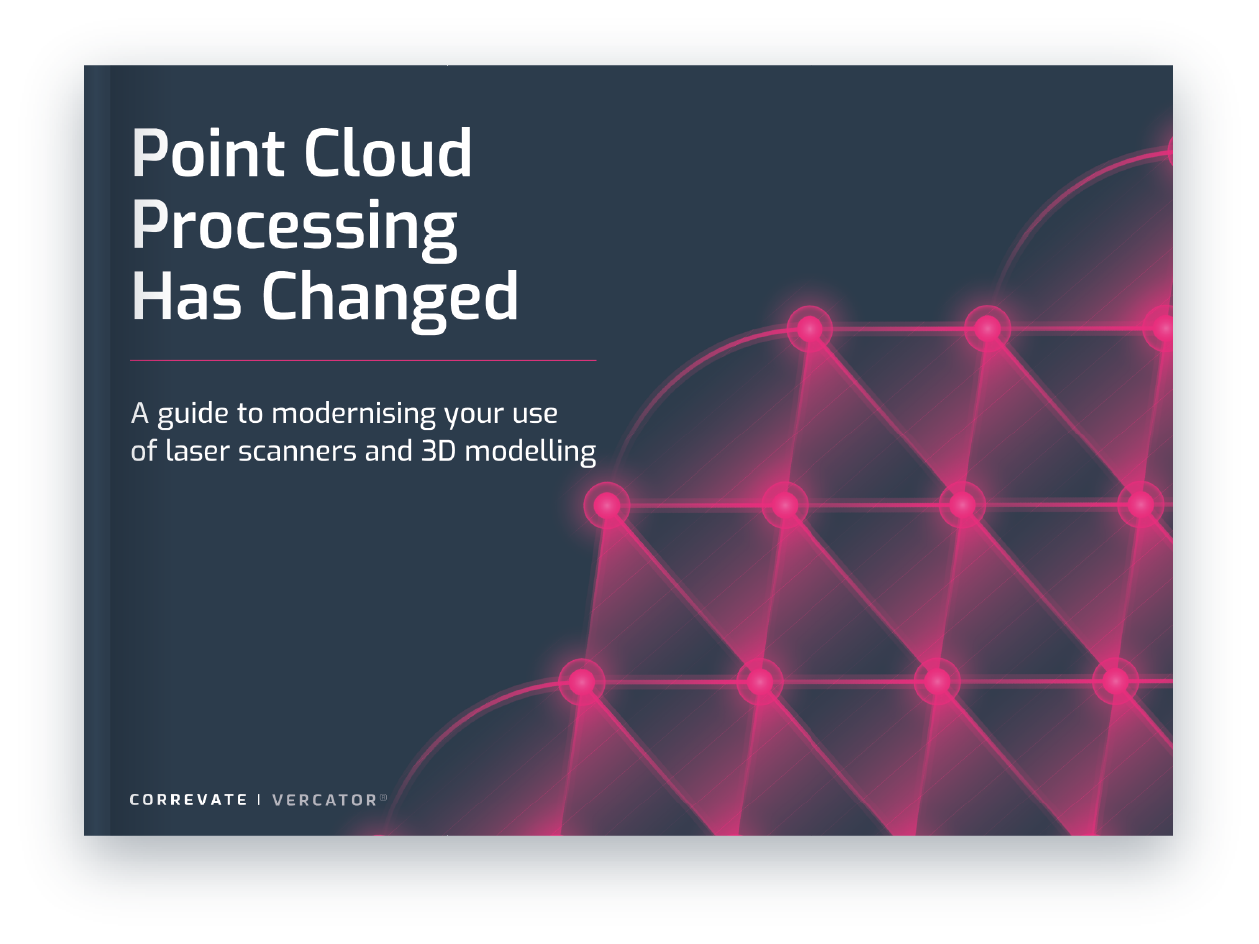What is the best way to share point cloud files?

Sharing large files is never easy. But cloud technology makes it possible to by-pass the issue altogether. Fundamentally, the best way to share point cloud files is to share access to files that never actually go anywhere.
Although an agile cloud-based approach is not always possible, it should be your long-term goal. Developments in cloud computing, cloud-based point cloud registration software, and network infrastructure are all driving a ‘cloud revolution’ in surveying and reality capture technology. If you're interested in the strategic details, check out our free eBook — Are You Ready for the Cloud?
Here, we are going to look at two things. First, we’ll provide context on traditional ways to share standard point cloud files. Second, we’ll explain the foundations of building a cloud-enabled system and highlight the benefits that come with that approach.
Option 1: Traditional file sharing
Let’s start by addressing some of the fundamentals when sharing files.
Intention
Not all point cloud data is the same, or is intended for the same recipient. You will need to consider carefully:
- What the recipient needs
- Why you are sending the data to them
- Whether they can use the data in the format you send
What do you want to share?
- Raw data files with colleagues
- Registered point cloud files with team members
- Complete point clouds with stakeholder
There are many file formats used to store point cloud information, and each one has particular strengths and weaknesses depending on the method of capture, software used, computing hardware, and more. Being aware of what the capabilities and expectations are at the other end of the transfer could save a great deal of time and bandwidth.
Security
You need full control over how you share files and with whom. You need to be able to set variable permissions for access to folders and individual files. Consider the encryption standards you may need to use.
Traditional file transfer methods
Look at services available through the lens of reliability, safety and the amount of storage needed.
Using Removable storage
Examples include memory sticks, optical discs, memory cards and removable hard disks. You move or insert files from your equipment onto the removable storage device and then physically hand it over, or put it in the post.
Pros:
- Easy to do
- Relatively inexpensive
- High capacity
Cons:
- Security implications
- Data quickly gets out of sync
- Lack of process or audit trail – “who has what copy of what?”
- Delays between request and access
File Transfer Protocol (FTP)
FTP has been around for years and has been a standard method for moving large files between computer systems. It was also a way of getting around the file size limitations on email attachments.
Pros:
- Transfer multiple files as well as directories
- Resume transfer if the connection is lost
- Add items to a queue for upload/download
Cons:
- Requires setting up an FTP server
- Files still need to be uploaded and downloaded
- Does not provide flexible security or file management features
- Can create multiple sources of truth
File Transfer Services
If you want something quick and convenient to get a file from one place to another, you could consider basic file transfer services such as WeTransfer or Dropbox.
Pros:
- It’s simple for one-time use
- You can copy or email the link to the files and it stays active for a set period.
Cons:
- Most file transfer services have file size limits in place, for free and paying users (e.g. 2G to 20G)
- Potential security issues — Most services provide a download link, which can be accessed by anyone, without needing to sign up for the same service.
- Can create multiple sources of truth
Are these good choices?
Each of these traditional methods of file sharing have their place. Particularly for providing one-off access, files share services are a handy and quick option. However, when it comes to accommodating remote workflows, integrating data streams within wider projects, and building flexible options around access, all of these solutions present challenges. Ultimately, a fully cloud-based option is the more agile choice — and one that brings additional benefits as well.
Option 2: Cloud-based access
The second option is to move into the cloud. Some file sharing services (e.g. Dropbox) allow you to provide cloud-based access to files that can be viewed without downloading. When it comes to end-product deliverables (3D models), this is a workable solution. However, this won't work with un-registered data sets if you want to avoid regular uploads and downloads.
Moving to an end-to-end process in the cloud
To really move beyond file sharing requires moving the entire point cloud creation process into the cloud. The big stumbling block here is point cloud registration. However, this is also an area where cloud-technology can provide significant advantages.
Full disclosure: our company (Correvate) has pioneered the development of cloud-based point cloud registration software. We aren't the only company delivering cloud-based solutions. However, Vercator deploys an important new registration algorithm powered by a multi-stage, vector-based registration process able to align targetless point cloud scans without the need for manual oversight. This automation allows Vercator to take full advantage of the scalability of cloud computing power to parallelise registration and dramatically accelerate the time-frames involved in processing large point cloud data sets.
Within that context, with everything in the cloud, multi-processor, multi-threaded processing can be undertaken with ease.
This delivers:
- Faster registration through the parallelisation of tasks
- Immediate registration facilitated by direct transfer of files to the cloud from the field.
- All data secured, encrypted and shared through access permissions
Of course, all this is only possible with:
- Cloud-ready registration software (which can also support a range of file formats both input and output)
- Compatible modelling programs
- Robust network infrastructure (5G will prove a boon here)
Beyond file sharing to collaboration
File sharing is a rudimentary prerequisite of collaboration. But true collaboration goes further and brings broader benefits. Taking advantage of these changes requires just as many process updates as technological investments. Collaborative outcomes allow:
- Increased specialisation of tasks: individuals can complete specific tasks within a workflow simply and easily.
- Improved project integration: Point cloud and reality capture files can be more deeply integrated across a project and provide greater flexibility and value to outcomes.
A collaborative approach means not only having a place to safely store your files online, but also having document storage to allow you to share those with other users.
Matching the data to the project — The rise of BIM
For a project based on Building Information Management (BIM), the Common Data Environment (CDE) is where project data is stored, i.e., documents, plans, models, calculations, contracts, or standards.
Cloud solutions for CDEs are becoming the norm. Such solutions are safer than generic cloud storage, give more freedom and offer possibilities that shared file services do not have (e.g. opening 3D models in a browser without using any special software).
The CDE connects project teams and data and covers every aspect from design through construction, supporting decision-making and more predictable and profitable outcomes. It’s intended to provide:
- easy and more regular access and sharing
- a single source of truth
- more straightforward integration into other cloud-based workflows
Traditional laser scanner and CAD software vendors are already offering tools which are taking the role of a CDE on projects. Some examples include:
It’s still early days, and a CDE may not actually end up being a single technology or platform. It’s more likely to become a combination of tools and workflows based around the vast store of data associated with a project.
Clouds on the horizon
Surveyors wear many hats (not all of them hard) including subject experts, communicators and analysts. These tasks can never be automated out of existence. However, cloud software can automate time-consuming aspects of the profession and allow surveyors to expand their roles.
By adopting the cloud as a means of sharing files, surveyors are creating vast potential to improve quality and save time. Cloud adoption also places them at the centre of this cloud-led transformation. In order to match the pace of change, surveyors need to keep learning and think creatively about how their processes can update to align with new technological possibilities.
Further reading suggestions:
Tags: point clouds