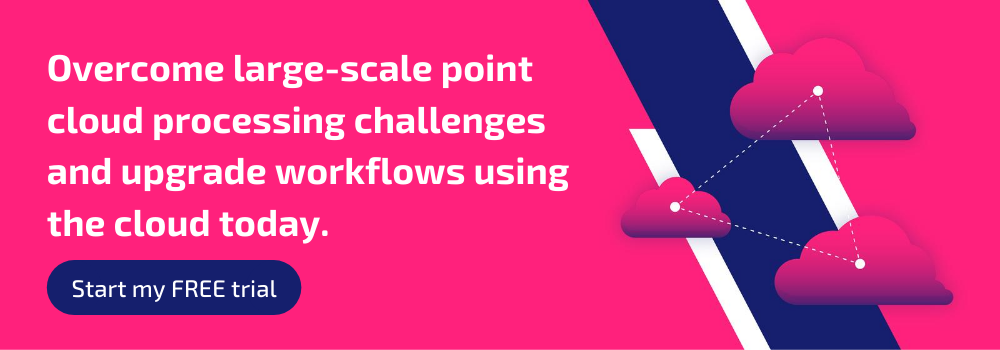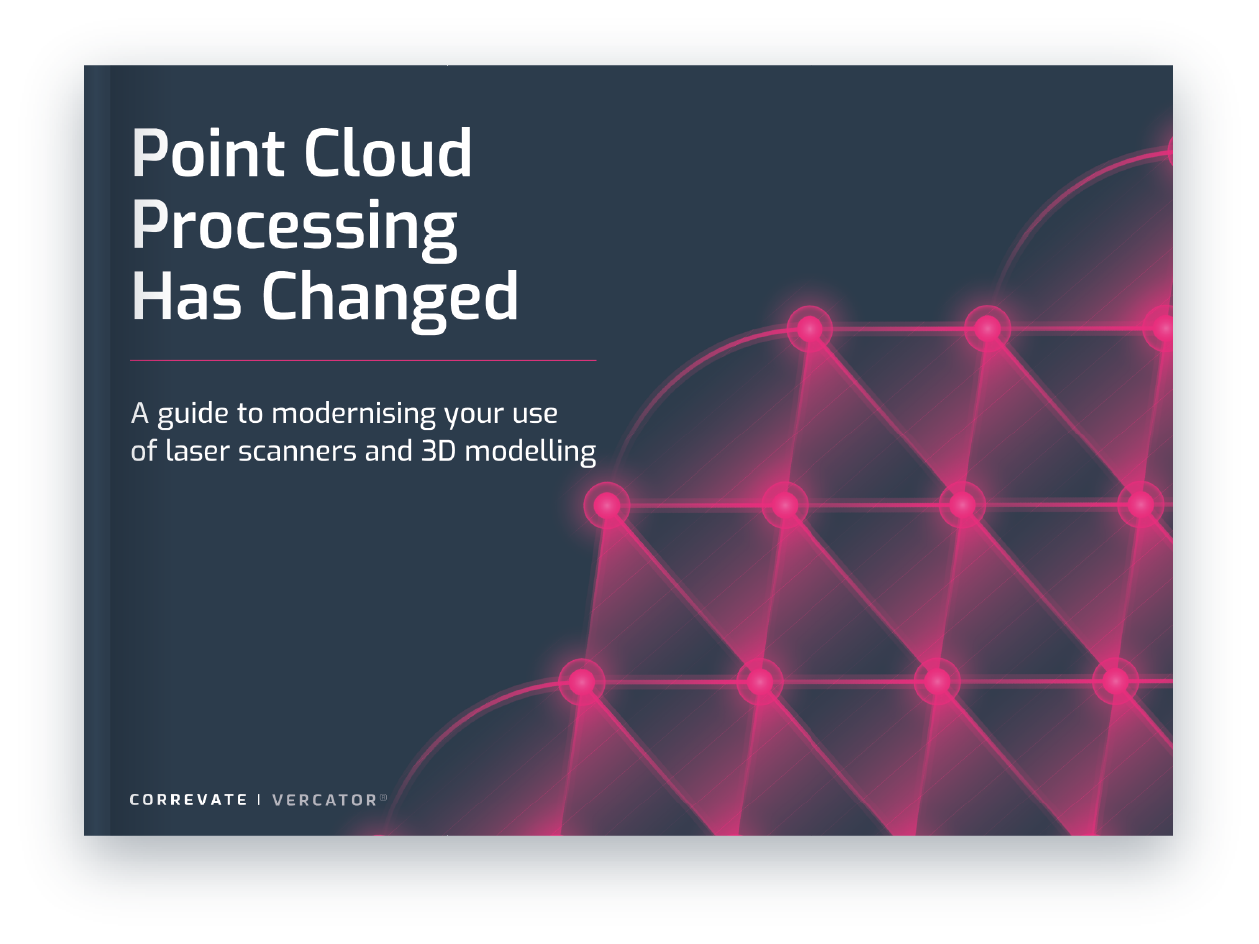4 advanced strategies to automate BIM workflows

BIM is making headway. In the UK, 70% of projects now deploy BIM. A US study by Autodesk showed that 60% of project managers and 73% of site owners reckoned that a BIM model significantly improved collaboration and teamwork.
So, with BIM more popular than ever, how can you go about improving your application of this technologically-empowered approach to construction planning and workflow execution?
Central to answering that question is automating the ways in which you engage with (and generate) BIM data. To properly leverage information, you need to minimise manual processes and automate ways to surface the right data at the right time. Luckily, this is what BIM has always been about.
Here, we are going to look at 4 ways you can take your BIM workflow to the next level, automate processes and improve efficiency. Let’s get started.
1. Get to BIM Level 3
There has been a great deal of BIM washing in the past. BIM is a popular term. But just because something is called “BIM” doesn’t make it so. Even ISO and governmental standards arguably fall short of BIM’s true potential.
If you want to automate BIM workflows, you need to move beyond BIM Level 2 (what is now BS EN ISO 19650 — since the UK updated to ISO standards) to BIM Level 3.
BIM Level 3 is still “undefined”, but aligns closely with the ideas set out in the seminal 2002 Autodesk White Paper that popularised the term BIM in the first place. This is a database-first model in which all data accessed is shared, and simply presented in different ways to different stakeholders. This universal approach to built asset data is known as 'Open BIM' — and has always been the real goal behind BIM.
What BIM Level 3 provides
For the whole life of a project and beyond, BIM enables stakeholders to check, view and mark up the model. While BIM Level 2 has brought benefits, Level 2 is more focused on design, bringing fewer benefits to downstream elements of construction and maintenance. But, more specifically, BIM Level 2 is still a graphic-orientated storage environment. Although file compatibility is ensured by the CDE (Common Data Environment), the updating of changes between different plans is not automated.
The full benefits of BIM are only delivered by teams that have full access to field data. At Level 3, there is total collaboration in the planning, construction, and operational life cycle of any built asset.
- Designs are created using real-world 3D scanned site data (field-to-BIM — also known as scan-to-BIM).
- On-site build progress can be directed in detail by the BIM models, and even scanned to cross-check (BIM-to-field).
- The final build is scanned and verified to create a "digital twin" for the ongoing handover.
Data sharing is the foundation of real automation within a BIM context.
How this automates workflows:
When BIM data is revised and annotated in the field, the result is a single source of truth. All stakeholders get a clear view of what happened between the initial design phase and the end of construction.
In the planning, and design phase, BIM helps planners, architects, and engineers streamline workflows so they can evaluate design and site options.
For the construction phase, BIM helps identify structural conflicts by automatically flagging up differences between on-site build and design models.
When construction is finished, the client also receives a "digital twin" of the actual building to be used to:
- monitor performance and plan maintenance
- model improvements and modifications
- manage the use of space
- optimise energy consumption.
Tips on how to implement:
Tools and processes
BIM Level 3 is about using the right technology and integrating it with a process. You need tools able to store data within a database-first model, and then actually execute the process that way. It’s worth keeping up to date with the Construction Innovation Hub. This group brings together expertise from the Manufacturing Technology Centre (MTC), BRE, and the Centre for Digital Built Britain (CDBB) to transform the UK construction industry.
Recommended reading: If you want to learn more about the best tools for BIM3, check out Section 6 (The best types of BIM software) in our Ultimate Guide to BIM 2020
2. Field-to-BIM (Out-to-in)
Better known as Scan-to-BIM, this process uses a laser scanner to capture an accurate 3D scan of the real-world built environment. The point cloud data is imported into a 3D modelling software to enable as-built models to be created.
Scan-to-BIM is typically applied on projects where an existing building needs to be captured. It is used in areas such as:
- Restoration
- Remodelling
- Areas with sensitive surrounding
- Dangerous locations
How this automates workflows:
With 3D laser scans, content in BIM-projects reaches new levels of accuracy. It also automates the process of creating the foundations of your model. The speed and accuracy of 3D laser scan registration enables information to flow easily from field to office.
Tips on how to implement:
Set your goals
Before committing resources to go and scan for your BIM, ensure you know what you want to scan and why. The key question to have in mind is: What will the data be used for? And for whom? If the team knows what the data is intended for, they can be more efficient in the capture of scan data. That way they can ensure they capture the right data and at the right resolution – first time.
Pick the right software and scanner
Improvements to registration algorithms and techniques have dramatically accelerated the speed at which it’s possible to process and complete scans. Processing those scans in the cloud not only improves “shareability”, it can further accelerate processing time by providing access to scalable resources in the cloud.
Picking the right LiDAR and scanning solution can massively reduce the cost and time required to generate scan-to-BIM data, allowing you to integrate the process far more liberally into your workflow.
Recommended reading: If you want to learn about advances in point cloud registration algorithms, check out our eBook Point Cloud Processing Has Changed.
For information on how stable algorithms can be deployed within the cloud, check out our eBook Are You Ready For The Cloud.
3. BIM-to-field (In-to-Out)
There is always a problem when projects move from pre-construction to construction. BIM teams can sometimes reach model sign-off with RFIs still outstanding. Months later, when installation occurs, there is an inevitable mismatch between reality and the model.
BIM-to-field takes the BIM model and uses it to control the building of the project. This allows teams to align physical processes to the designed version, making both construction and maintenance far more efficient and cost-effective.
How this automates workflows:
Let's look at a particular example. Tools such as the Trimble Robotic Total Station (RTS) can import model data to an iPad device to be used in the field. That data is then transferred to the Robotic Total Station. This can provide accurate setting out from the information model using its laser measuring system to a tolerance of 2mm.
The technology can then correct for points on uneven surfaces and locate wall penetrations. If there are variations compared to the model data, they can be fed-back as as-built data to the BIM project team. Using the Total Station in this way, Trimble claims one person can set out five times as many points as a two-person team using manual methods.
Tips on how to implement:
Report data back to BIM
Ensure your data can be imported back to the BIM to identify any differences between reality and its planned design origin and finally enrich the model with up-to-date field information.
Choose your technology wisely
Again, the tools you use matter. The faster you can register scans, and the simpler the scanning process, the more readily you will be able to deploy scans to cross-check your BIM data, and match reality with planning.
Most surveyors work on varied job sites with differing requirements on distance, view, the number of scans needed on site. A total station or LiDAR scanner which supports multiple use cases increases flexibility and decreases dependency on any particular device.
Recommended reading: BIM-to-Field is effectively the reverse of Scan-to-BIM, and understanding the same fundamentals about how point cloud processing has changed will let you pick the best tools for the job. In addition to reading Point Cloud Processing Has Changed and Are You Ready For The Cloud, consider our Guide to 3D Laser Scanning Software.
4. Robotic process automation (RPA)
Using robots on the construction site and using BIM to inform their actions
Robotic process automation uses technology and artificial intelligence to simplify everyday tasks. This technology is used across many areas of business to automate repetitive, high-volume tasks. While no one would consider robotics as the norm in the construction industry, there is progress being made, and it does lend itself to BIM workflows, The use and extension of frameworks such as BIM could lead to the introduction of site-wide automation in any large scale construction project.
At the construction site, RPA could take over some of the following tasks:
- Laying bricks in a precise, predetermined pattern
- Reducing materials waste by planning how raw materials are cut or applied
- 3D printing building supplies
- Planning and executing demolitions
How this automates workflows:
Robots would become the external sensors and construction mechanisms for creating and maintaining the Building Information Model. Here are some of the ways robots could help deliver BIM in the future.
- Pre-design site evaluation: Robotic scanners could scan the site and provide the point cloud information to populate the model. The use of such robots could be crucial for dangerous sites or sites with limited human access.
- Design verification: Robots on-site could carry out the review and measurement needed to ensure the real-world build is matching the design
- On-site build: Collaborative build on-site alongside specialists
- Pre-fabrication offsite: 3D printing for specialist parts
- Post-site maintenance: Updates the BIM "digital twin" live data once handed over
Tips on how to implement:
It’s still early days for robotics in construction — and it will need wide-ranging systematic change to see it become the norm. But to deliver the complete vision of BIM, robotic process automation will play an important part.
Now is the time to set up pilots and prototypes to weigh the benefits of the various robotics approaches. Incremental uptake of robotic systems would have to be built into procurement plans and overall BIM business cases.
Existing mature technology such as 3D scanning and point cloud registration could be used as a stepping stone to enable the early introduction of robots into the construction site in some form.
Digital transformation is inevitable
While BIM has already made a significant impact in the construction industry, most projects barely scratch the surface when it comes to its full potential. Workflows to improve communication, reduce rework, and enable smoother handover and maintenance will deliver the real transformational benefit of BIM.
Making sure that you deploy the right technology and tools across your data capture workflow is key to creating the most detailed BIM model possible. That detailed data can then help automate downstream processes — for example, with RPA. The right tools, like advanced point cloud registration algorithms and cloud-based processing, can help automate that data collection process in the first plan.
BIM is all about technology and process. Focusing on automating elements of both will give you the best outcome in the long run.
Tags: bim