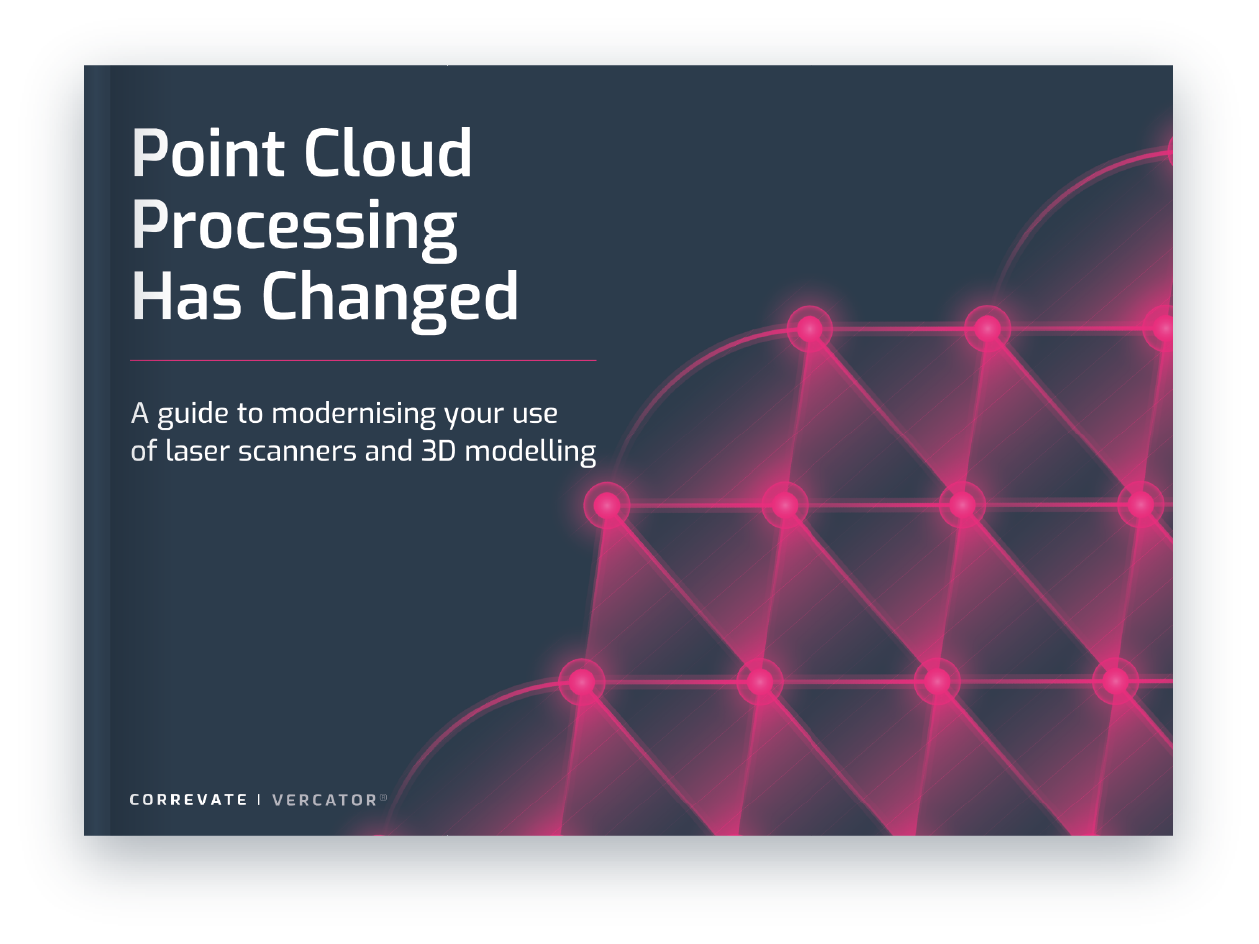How to improve construction workflows in 2021
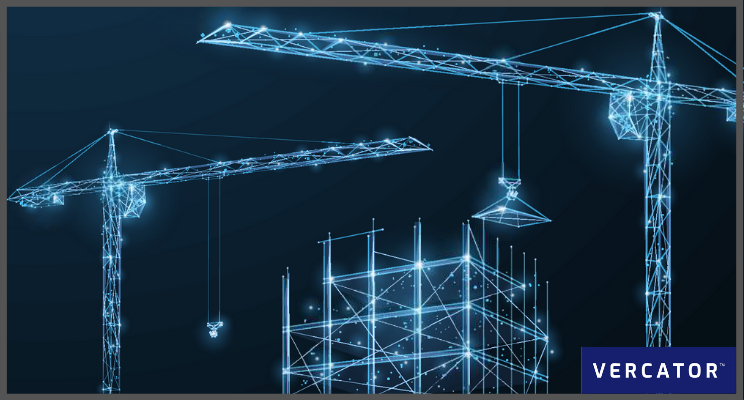
Many sectors have seen the benefit of focusing on workflow: saving money and time while improving quality and compliance. With widespread adoption of BIM (Building Information Modelling) transforming how construction projects are being planned, now is as good of a time as any to step back and consider how digital technology and reality capture tools can change project management best practices.
Across industries, over 60% of a worker’s day consists of managing records, documents and emails. Tracking tasks, checking progress and managing documents is a large part of the construction process, from pre-construction through to handover. By streamlining and clarifying each stage of the process, each part of the construction process can be improved, providing significant benefits for any project.
Benefits include:
- Improved efficiency: Optimising construction workflows will increase overall effectiveness, and allow larger projects to be undertaken by fewer people — a critical part of overcoming the skills gap within the construction industry.
- Speeding up processes: In construction, many tasks have grown up over the years until they become “just the way we do things”. By concentrating on improving workflows, you can understand what is really necessary — and what’s not.
- Focusing on quality: Simplified workflows lead to quality construction: less rework, less uncertainty and satisfied clients.
Good planning and effective access to accurate site data will help drive all of these outcomes. Point clouds and laser scanning technology sit at the heart of delivering the kind of clear data that’s needed. Let’s get started.
The importance of point clouds
In construction projects, point clouds can provide the underpinning “single-source-of-truth” for every stage of the project and are therefore crucial to providing visibility across the end-to-end workflows.
What point clouds deliver to project management is the ability to take all the measurements of a physical space in one go. Rather than having to evaluate what’s needed and making strategic measurements based on a partially formulated plan, a team of surveyors can step in and deliver a holistic view of the site that can be engaged flexibly, wherever and whenever. This provides more information in a more accessible format.
Algorithm advances in vector-based processing have automated many of the registration and processing procedures, and when deployed properly can deliver extremely accurate data quickly and affordably. With speed and accuracy increasing at pace, organisations can take advantage of point cloud technology across a range of projects, making workflow improvements possible for companies in a range of sectors.
Additional reading:
Restoration projects:
Scan-to-BIM allows you to scan a site and upload that data straight into a BIM model. This brings a number of benefits for on-going construction projects, but it’s particularly valuable for restorations — enabling planning to take place based on real structural data about the existing site. This improves the accuracy of planning and makes that planning process easier.
Design projects:
It’s also possible to capture existing site features and incorporate them into planning for projects being designed from the ground up — as can be done with restoration projects. Projects driven by point cloud surveys can reduce the need to revisit a location, and can incorporate surrounding features into planning.
On the other hand, by increasing the number of scans and level of detail (LOD), each stage of a BIM project can be more frequently monitored and updated if required. Point clouds can be used to monitor progress and avoid clashes. Stages of a project can be scanned using a range of reality capture tools, and as-built data can be cross-referenced with planning.
When used right, point clouds enable:
- Specialists and stakeholders to access the information they need.
- During a project, remote teams can access detailed site information in a collaborative working environment.
- Teams on and off-site can engage with the same data as if they were all working face-to-face.
- The time spent on location throughout planning and delivery can be optimised with a higher level of visibility and coordinated information provided by point clouds.
New types of reality capture technologies are making this even easier. For example, SLAM (Simultaneous Localisation and Mapping) has introduced real possibilities for effective mobile scanning within indoor and outdoor environments — even further accelerating the ability to capture site data.
Pro tip: When using SLAM data, you need to make sure that you have an effective way to integrate those mobile scan outputs with other types of data. Check out our guide for more details — A 2021 SLAM Update for Surveyors.
What to address in improving workflows
Integrate reality capture technology into your planning and management process should be part of your plan. But what should you actually be aiming to improve? There are three main areas to consider:
- Communication: Good workflows need joined-up communication between all stakeholders. Reality capture technology can help with communication by providing shared resources about which you can communicate. However, it’s critical to open effective channels and provide collaboration tools (like BIM) to make that communication easy.
- Data silos: Data is frequently stored in too many locations during a project, and systems and data are often not connected. Inconsistent, missing or incorrect data can destroy workflows. If you capture important data, you need to make sure that information is shared across the project.
- Lack of openness: Workflows are most successful if there is visibility and trust. Everyone must know where they are in the process and the specific actions that are required of them. This comes back to effective communication and will enable efficiency and quality outcomes.
Embracing BIM Level 3
BIM is critical to using reality capture technology as a means of effectively driving each of these outcomes. But not all BIM is the same. Database-first modelling (BIM Level 3) means that although designers, architects, construction teams and engineers can access and edit building information in their familiar graphical formats, they are no longer each accessing their own specific files — they are editing common data that is simply presented in specific ways. This means that all changes made are reflected across the entire system, and any data captured for one element of the project will be available for other parts of planning.
Database-first BIM dramatically improves collaboration, allowing for superior efficiency, increased quality control and better planning. Making BIM work means really focusing on making it easily accessible in the field to everyone, and letting everyone access planning no matter where they are.
Achieve ‘higher-levels’ of efficiency in the cloud
Whether used in conjunction with BIM Level 3 or not, the cloud is a critical element of improving workflows and more effectively capturing and sharing data. Fundamentally, the cloud revolves around shared and remote access. It also improves the scalability of computing resources.
Sharing and data access
People now are very familiar with Google Drive, One Drive or Dropbox. Hosting your projects, BIM applications and data in the cloud delivers access to data where and when it’s needed. For example, in the design phase and the implementation phase, you can massively increase the efficiency of your information communication by sharing files rather than sending them. This is critically important to accommodating current social distancing norms, but has long-term benefits to improve collaboration between specialists and remote teams.
Fundamentally, the cloud enables:
- Flexible work schedules,
- Engaging with a remote workforce
- Sharing deliverables and data iteratively with clients.
Automation and power
The cloud also creates significant possibilities to more flexibly engage with computing resources. Modern point cloud processing algorithms can automate most crosschecks and front load manual tasks. By taking advantage of parallelising of processing, scan registrations can be undertaken simultaneously and processing power simply scaled up on-demand.
The outcome is an ability to accelerate registration dramatically. However, this does require using specific point cloud processing software, and engaging with the data in the right way. Not only can the cloud improve processing speed, it can augment the processing power of smaller field computers. This is particularly true where 5G connections are available.
Suggested reading: Are You Ready For The Cloud? A Surveyor’s Guide to the Future of 3D Laser Scanning
Workflows need point clouds
New and improved construction workflows are dependent on accurate information. Laser scans, point clouds and LiDAR are all great ways to deliver and store that data. Precise reality capture data sets, when partnered with database-first design technology (BIM Level 3) create a wide range of possibilities to re-invent how construction workflows operate and how information is shared.
Maybe most importantly, however, reality capture changes the type of information available, and this dramatically improves the conversations that construction teams are able to have both on and off location. Thinking about how to better deploy this kind of technology and planning will be critical in shaping the future of construction. Robotics, pre-fabrication of materials, and digital modelling are trends in construction, and all critically depend on workflows and project management to be effectively deployed. Your ability to integrate these changes into your operations will shape your ability to use them as a competitive advantage. Good luck and get planning!
Tags: point clouds